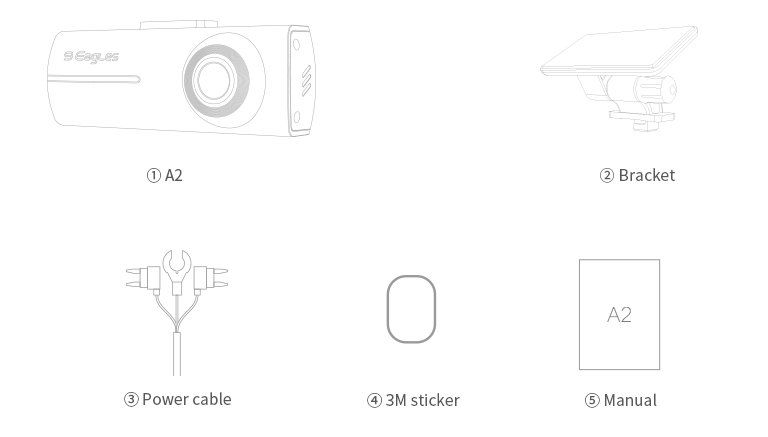24H parking monitoring
Guard your vehicle all day
24H parking monitoring
Guard your vehicle all day
Built-in IPS power management system No worry about damaging batter
Built-in IPS power management system
No worry about damaging batter
Collision & lock in an emergency avoid deleting key videos
Collision & lock in an emergency
avoid deleting key videos
Huawei Hisilicon high quality chipset more reliable and stable
Huawei Hisilicon high quality chipset more reliable and stable
H.265 codec 1080P HD footage, 1440P grade quality
H.265 codec 1080P HD footage, 1440P grade quality
WiFi connection with smart phone
easy replay & download
WiFi connection with smart phone easy replay & download
Instant editing and beautification of photos and videos
Share your works to headlines
Instant editing and beautification of photos and videos Share your works to headlines
Millions users in online communities easier comunication
Millions users in online communities easier communication
Specifications
Hardware
Technical Specifications
FAQs
- 1. How to change the Wi-Fi name and password of the Dash Cam?
Make sure your dash cam is connect to App, then go into Me->Settings->Camera Settings, tap on Camera Name to change your Wi-Fi name, tap on Camera Password to change your Wi-Fi name. In case you forget the password, use a pin insert into REST hole to restore to default settings, initial password is 1234567890.
- 2. Why some of the dash cam video recordings are missing.
Make use the App& firmware are the latest version. If there is “Storage exception” notification means the SD card is corrupted and need to be replaced.
- 3. What is Parking Mode?
When the Dash Cam goes into standby for longer than 15 minutes, the DDPAI Dash Cam will go into Parking Mode, in this mode, you can select normal recording (30 frames per second) or time-lapse recording (1 frame per second).
- 4. What's the use of hardwire kit?
DDPAI hardwire kit features Intelligent power management ability, it will stop your car battery from descending below a certain battery level, preventing potential damage to your vehicle. When your hardwiring kit senses the battery dropping below the 'minimum' level, which you can pre-set from DDPAI App, it will automatically cut off your power - and as a result, you will never have to worry about your vehicle not starting up, and your dash cam will still be able to record while your ignition is off. Dash Cam automatically enter 1-second 1-frame time-lapse mode after the car shuts off, which will increase parking monitoring coverage time and stored data amount by 30 times, better realize 24-hour all-weather parking monitoring.
- 5. What is emergency video?
And when the G-sensor is turned on and an impact is detected, the dash cam will record a 10 second emergency video. These recordings are saved in the emergency gallery (you can find it in the 202emegency folder from micro SD card, maximally 10 emergency video files can be saved). The emergency recordings will cut off a normal recording cycle and make it shorter than the normal recording loop.
- 1. I can't connect to my DDPAI Dash Cam from the App?
There are several reasons this may happen:
1) Ensure the DDPAI Dash Cam has been turned on (the working indicator light is blinking slowly).
2) Ensure you can find the Wif-Fi from WLAN (Android) / Wi-Fi (iOS) list, one common problem is that your phone/tablet disabled App from trust application. You need to have your device enable DDPAI App permission, from Settings-> Security and privacy-> Application Permissions, to the DDPAI Dash Cam Wi-Fi. It may also help to connect to the DDPAI Wi-Fi directly from your device's Wi-Fi settings menu, then returning to the DDPAI App and proceeding as usual.
3)In cases when your device installed third party App manager, find DDPAI App and enable all permissions.
4) It may also help to power cycle (reboot) the DDPAI Dash Cam prior to attempting to connect via Wi-Fi.
- 1. How do I update firmware of the DDPAI Dash Cam?
First, make sure that the DDPAI Dash App is updated from the app store.
Next, open the Wi-Fi settings of your mobile device and connect to the DDPAI Dash Cam via
Wi-Fi. Once you're connected, open up the App. You will get a notification asking you to update.
If you don't get the notification, you can click on the bust in the lower right corner of the App to manually update. If you cannot update the firmware via DDPAI Dash APP, you can also update the firmware via TF card. Here is how to update the firmware via the TF card:
1) Download the latest firmware for your camera and copy the firmware folder you have unzipped onto the SD card
2) place the SD card back into the camera and it will apply the firmware automatically.
Note: Device red indicator will blinking while updating.
- 1. What is IPS dual secure power technology?
DDPAI has applied for patented IPS security power protection technology, double protection for software and hardware. When in parking mode, it also detects battery voltage through software and hardware and will cut off if it senses the battery voltage is lower the pre-set voltage. The camera goes into standby if the battery voltage is low. When in standby, DDPAI Dash Cam starts recording again the next time you start the car.